Minggu, 07 Februari 2010
Crack Windows 7
You've downloaded the Windows 7 on this blog?? if it is and you've tried it and it turns out trial, do not worry I have already provided cracknya. You can download it here
Kamis, 04 Februari 2010
FREE INTERNET ???
Interested in the title above?? Obviously everyone will be interested in free-free yangnamanya, let alone the hour flight to ria's high surf, would want to bias free internet at home without having to bother much to cafes and must pay too.
First author also often imagine how the Internet can connect for free at home 24 hours nonstop. But now I can connect the internet for free.
Continue to be free how?? Can ...., To start we need to prepare:
1. Computer
Minimum Pentium 3 and above (or is it a USB port)
2. USB Wifi
4. We need this cable about 15 meters. Because we later USB Wifi will we put outside the house. Price 4000 rupiah / m
5. when installed outside. We only need + - 30 - 50 cm. Just buy the former cut-pieces so much cheaper, maybe around 10,000 rupiah
6. Clamp bolt
This serves to attach the antenna to the mast pralon
To assemble ...., I wait for my next writing Inshallah ...
First author also often imagine how the Internet can connect for free at home 24 hours nonstop. But now I can connect the internet for free.
Continue to be free how?? Can ...., To start we need to prepare:
1. Computer
Minimum Pentium 3 and above (or is it a USB port)
2. USB Wifi
This tool which we will later use to catch wifi signals around us.
I myself use a USB Wifi brand TP-Link WN422G existing types of external antenna. Price around 150 thousand
3. We can use a USB extension cable 1 meter luggage or buy again. Price around 10,000 rupiahI myself use a USB Wifi brand TP-Link WN422G existing types of external antenna. Price around 150 thousand
4. We need this cable about 15 meters. Because we later USB Wifi will we put outside the house. Price 4000 rupiah / m
5. when installed outside. We only need + - 30 - 50 cm. Just buy the former cut-pieces so much cheaper, maybe around 10,000 rupiah
6. Clamp bolt
This serves to attach the antenna to the mast pralon
7. Iron water pipe / bamboo
This we use as an antenna mast. At least 10 meters high.
This we use as an antenna mast. At least 10 meters high.
To assemble ...., I wait for my next writing Inshallah ...
Selasa, 02 Februari 2010
Computer Blank
Maybe you've experienced it. While you will be doing office work at the deadline, but when you press a button on a computer that happens is you do not want to "Booting process" or still there is no view at all.
Do not worry, you do not need to panic. You can fix it yourself without having to go to the store service. The problem usually lies in the memory. Memory can be dirty or damaged.
 I will be guided how to fix your own computer.
I will be guided how to fix your own computer.Follow these steps
1. Turn off the computer and unplug all cables are connected to the CPU.
As the picture below
2. Open the lid and watch CPU components in the CPU
As the picture below



3. Search and off the memory attached to the motherboard
As the picture below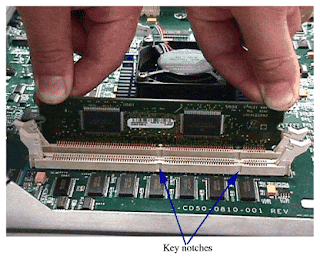
4. Then take a pencil and eraser Rub legs / memory connector shiny and clean up wastes eraser
As the picture below
5. Replace the memory to the motherboard properly, make sure the buttons on the motherboard slots are locked properly
As the picture below

6. Close the CPU
As the picture below
7. Then reinstall the cables connected at the back of the CPU
As the picture below
8. Computer is ready for use
This is my first discussion this time, God willing I will continue with other topics
Langganan:
Postingan (Atom)







