Maybe you've experienced it. While you will be doing office work at the deadline, but when you press a button on a computer that happens is you do not want to "Booting process" or still there is no view at all.
Do not worry, you do not need to panic. You can fix it yourself without having to go to the store service. The problem usually lies in the memory. Memory can be dirty or damaged.
 I will be guided how to fix your own computer.
I will be guided how to fix your own computer.Follow these steps
1. Turn off the computer and unplug all cables are connected to the CPU.
As the picture below
2. Open the lid and watch CPU components in the CPU
As the picture below



3. Search and off the memory attached to the motherboard
As the picture below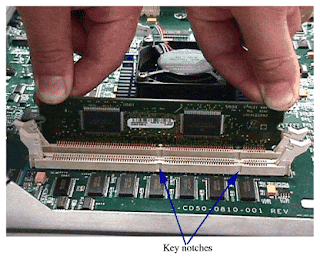
4. Then take a pencil and eraser Rub legs / memory connector shiny and clean up wastes eraser
As the picture below
5. Replace the memory to the motherboard properly, make sure the buttons on the motherboard slots are locked properly
As the picture below

6. Close the CPU
As the picture below
7. Then reinstall the cables connected at the back of the CPU
As the picture below
8. Computer is ready for use
This is my first discussion this time, God willing I will continue with other topics


bagusss
BalasHapus